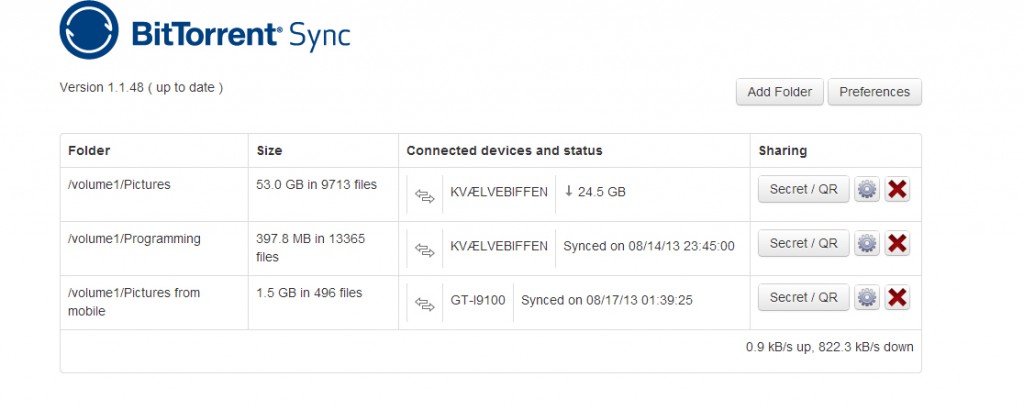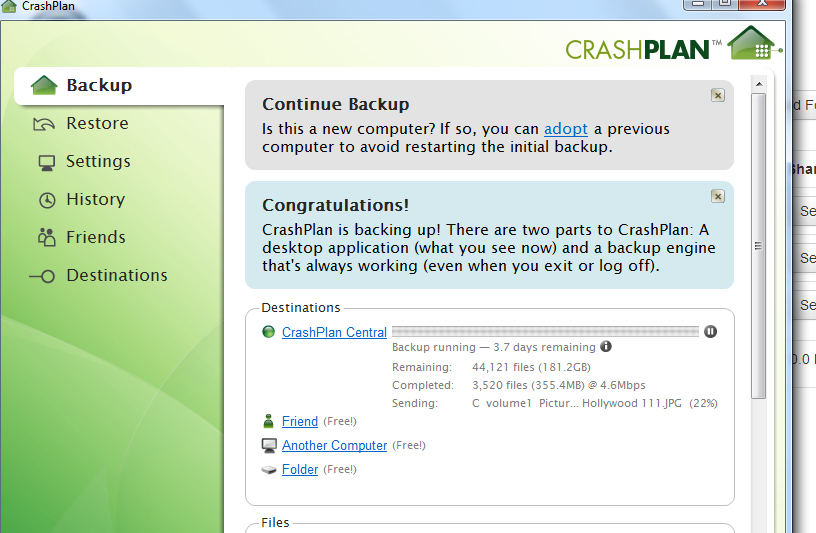I finally invested in a NAS at home for storing all my crap. I have four computers, a tablet and a phone, so my lovely collection of files is fragmented to say the least. Behold!
It doesn’t look like much, but the Synology DS413j holds 4 drives; plenty for my purposes. It runs Synology DSM, a Linux-based OS. It has got a web interface for administration, and of course SSH access for those cool enough to use it. The web interface is very impressive, and reminds me more of a native window manager in a relatively modern OS rather than something actually written in HTML and Javascript.
Having a central place to store files is all well and good; but some folders is very useful to have locally as well, with a sync to the NAS. There’s literally several kilograms (measured in floppy disks) of syncing software out there, some are good, and some are not as good. I ended up using BitTorrent Sync. It’s got end-to-end encryption, it’s free, it has a linux build for various architectures so it runs on Synology DSM, and it’s by BitTorrent, the creator of the leading bit-pusher protocol in the world. And it works on Android (and apparently soon iOS for those who bend that way).
All you do to sync a folder, is to add it in the web interface for BT Sync, generate a secret key, and then just enter the same secret key on whatever client you want to sync it with. You can even create one-time keys if you only want to grant someone temporary access to your synced stuff. Pretty neat.
One awesome use case for BT Sync is syncing mobile photos. Whenever I have taken any photos on my phone, I have to go through the hassle of connecting the phone to get to the pictures. Now, I’m simply letting BT Sync sync the camera folder to my NAS and laptop. Much easier. I don’t have to lift a goddamn finger, and that’s the way it should be.
The big problem with having a continuous sync, or in fact, having any kind of data transfer going on at any time anywhere, is that shit breaks. Files get corrupt, files are accidentally deleted, or accidentally modified, and the RAID software happily replicates your screw-ups to all your drives. So I’ve been looking into backup solutions as well, since I’m already in a storage solution exploring spree. I got a recommendation for CrashPlan, a cloud backup service with client-side encryption and unlimited storage for $4/month. Quite nice.
Someone who calls himself “patters” created a CrashPlan package for Synology. There’s an how-to for how to install it here: http://pcloadletter.co.uk/2012/01/30/crashplan-syno-package/
After the package is installed, the service can be controlled through a client on the laptop to choose backup folders, frequencies, retention duration and so on. As default, it backs up changes every 15 minutes, and keeps each of these snapshots for a week; daily backups are stored for 90 days, weekly backups for a year, and monthlies forever.
… but it’s not very fast (maybe on purpose?) A full backup is thankfully only needed once; after that, only diffs are stored.
Well, that’s it for now!